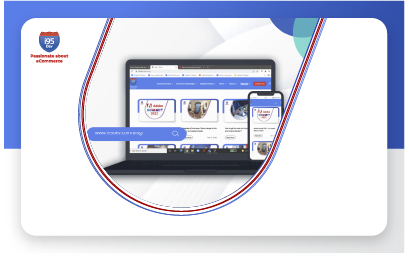User Experience Analytics for eCommerce
for Better Customer Experience

Imagine witnessing more than 70 percent surge in your overall sales. Although, there are some ways that can help you achieve this, one of the most important factors is UX or user experience. This is proven through research conducted by eMarketer. Many customers confess that if the user experience is not good they prefer not to make a purchase from an eStore.
By now almost every e-store owner knows that user experience or briefly UX can determine the success of an e-store, website or app. It can play a major role in converting prospects into satisfied or returning customers. User experience gets the desired result because with it customers get a much better user experience.
With user experience analytics you can gain valuable insight into the attitude and emotions of your customers, toward your e-store. It will help you in adjusting your products or services to fit their needs perfectly.
Understanding your customers is the key to building trust between your brand and your customers and this is where UX comes in. Co-creator and the CEO of Moz rightly said that while creating any content, one should be empathetic and try to live the customers’ lives. UX metrics will help you understand your audience better.
Learn how to leverage customer data, segmentation, and advanced personalization tools to drive engagement, loyalty, and revenue.
User experience analytics for better customer experience
But how can UX analytics help you in achieving the desired results? Let’s have a look at the 7 ways UX analytics can help you in evaluating user experience.
Drawing insight from average page time and pageviews
The Google Analytics Metrics will offer you a good point for entry to start your investigation or research. You will know the reason behind however small or big things happening in your e-store.
Average page time
With average page time, you will get an estimated duration of your customers’ stay on your page. If you observe a low average page time and a high exit percentage, you can work on finding out the possible reason behind that. The average time on page that your customers are spending will serve as an eye-opener for you.
Pageviews
With Pageviews, you will know the number of times users visited a site or a section on your eCommerce platform or the entire eStore itself. You can understand if the content of your website is engaging or enticing enough to keep users on the website long enough. In addition to that, with Pageviews, you will also get the number of times the page was reloaded and that will give you an idea of the possible errors on your website. If the users reload the page repeatedly, then there could be some issues with the page.
Lowering the bounce rate
As you all know, the bounce rate is the percentage of average visits of a page by customers who left without browsing any further. There are pages that are designed for just a single view, like a number or a specific detail page. For such pages, there needs to be metrics to determine if high bounce rates are bad signs. Usually, bounce rates can be a result for many reasons like a complicated signup or form-fill page, bad web design, bad website performance, or poor content. Further, when it’s about an e-store, a high bounce rate can also mean a high cart abandonment rate.
Using the System Usability Scale
System Usability Scale or briefly SUS is a common tool to measure software usability that is being used since 1986. The System Usability Scale is a 10-question survey, which is cost-effective and used for the assessment of the subject application. You can perform the SUS survey and use a fraction of your customer base to try the questionnaire. Customers will be able to answer the questions with pre-set answer options like, “strongly agree” or “strongly disagree.” A System Usability Scale or SUS is an evaluation of your e-store’s overall usability. With the SUS you will identify and gain a good understanding of the areas of improvement.
Measuring the UX of your e-commerce with SUPR-Q
Jeff Sauro, founding principal, measuring developed the SUPR-Q, the Standard Universal Percentile Rank Questionnaire. It is a method for the evaluation of websites and is based partially on the SUS method. Unlike SUS, the SUPR-Q doesn’t focus on usability only, it also focuses on appearance, loyalty, and trust. It consists of 8 questions and the participants will have to answer using the pre-text options like “strongly agree” or “strongly disagree.”
Although SUPR-Q is a bit expensive, it can help you in comparing your e-store with the competitors. As mentioned earlier, the SUPR-Q uses the questions to determine, usability, trust, loyalty, and appearance of your website.
Serving as an alert for your customer support
You can use both SUPR-Q and SUS survey results to measure user experience. At the same time, it is also a useful tool to draw the attention of your customer service or support team on a few specific or recurring concerns.
Once you have drawn your customer service team to a concern or issue, they can ask the complainants about their user experience and their feedback. It is an excellent way to identify more areas of improvement while solving customer service or support tickets.
Takeaway points
Today, the user experience has an important seat at the round table. As we witnessed Amazon, iPhone, and many leading brands realizing and working on good user experience, you should take it seriously too. The above-mentioned functions of UX are too common and there is much more than UX can do and you can do with UX.
Knowing your customers is the need of the hour and as you start understanding them, you will be able to sell better too.
Read our other blogs on user experience and other information as well as interesting posts.
Step into the customer’s shoes and discover what truly matters to them. Join our webinar and gain a deeper understanding of delivering exceptional experiences.