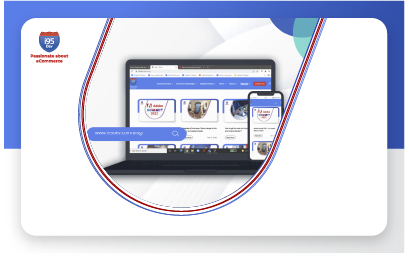Creating Magento Tax Rates:
Tax Rate defines the percentage of tax applied on subtotal for specific country.
Tax Rate can also be configured with state and zip code.
Navigation: Sales->Tax->Manage Tax zones and rates.
Functionality: Tax Rate will be applied according to the Tax Rule while placing order.

Creating Magento Tax Rules:
Tax Rule defines Customer Tax class, Product Tax ,Tax Rate , priority and Sort Order.
Navigation: Sales->Tax->Manage Tax rules.
Functionality: This rule will direct the tax applicability based upon the order placed by a customer belonging to specific tax class. Order only taxable products with specified sort order priority mentioned in tax rates region.
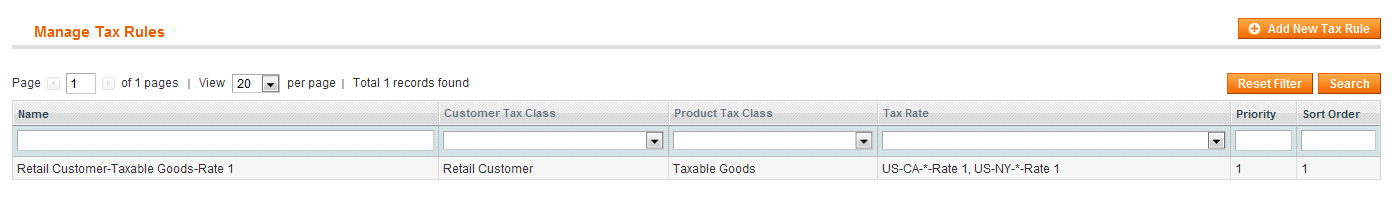
Recent Blogs
Subscribe to our blogs