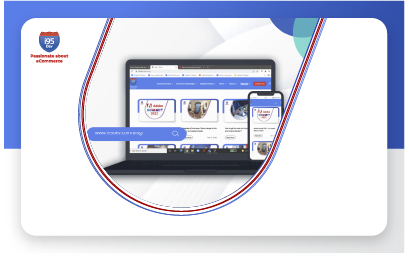The world of technology is becoming more mobile as time progresses, making it essential for businesses and website owners to take advantage of this trend to provide their customers with the best mobile experience possible. These businesses no longer need to wonder if they need mobile aps but rather must determine how they can use it to their highest potential. One of the best ways to reach their audience is through native mobile app development.
A native app is one that is created for a specific mobile platform and is installed directly on the device. These apps are typically purchased through third-party marketplaces, such as The App Store and Android Apps on Google Play.
Learn about Native Mobile Apps
One of the most common uses of native mobile apps is to give users instant access to a specific website with a single tap instead of having to type the entire URL into a browser. This provides easier access to customers. The easier they can access your website, the more likely they are to use it over your competitors. Because these native apps require unique codes, though, your developer will need to write as many versions as the platforms you will use. At minimum, you should create an app for iOS and Android.
When you choose to develop these apps individual, it makes the security of the app more complex. While some people consider creating individual apps for each platform too time consuming and expensive, there are some clear benefits of choosing native apps over HTML5 apps that work universally. These native apps can provide a truly interactive experience for your customers, fulfilling their needs and expectations. However, the gap between what native apps and HTML5 can do is quickly diminishing.
Native mobile apps still hold a wide appeal among businesses and website owners, but mobile websites are quickly gaining ground. Mobile websites often bring improved interaction options, lower development costs, greater reach and easier management. It is clear, though, that whichever option you choose, mobile is a necessity to success today.
Native Mobile App Development Features
Understanding the primary features of native mobile app development is the first step in making the right choice. These features include:
- Multi Touch – You choose the interaction options your users have, including pinching and double tapping, as well as various other interactive motions. They also feature a fast graphics API, which is essential if your app is designed to move.
- Fluid Animation – Fluid animation is an essential element when it comes to gaming, interactive reporting and intensely computational algorithms for altering photographs and sounds.
- Built-In Components – Seamlessly integrate your mobile app with the other features that are native to your device, including the camera, address book, geolocation and more. Encrypted storage can also be used.
- Ease of Use – People are typically most familiar with their native platform. When you implement this familiarity into your app, you make it even easier for customers to use it.
- Documentation – Apple iOS and Android have over 2500 books currently available, as well as blog posts, technical threads and articles available.
The Major Advantages of Native Apps
If you still haven’t decided, consider these major advantages to choosing native apps:
- Offline Access – Native apps don’t rely on Internet or network access, making them useable in any situation, including on an airplane, in a subway or in a location where there is no Internet or cell service available.
- Device Integration – The native apps can easily be integrated to utilize the other features that are already available on the phone, including GPS, the camera, the contact list or the voice recorder. The app can directly access GPS coordinates, voice memos and more without a lot of extra work.
- User Experience – Design your native app to match the experience your users expect from their individual device. For example, people with Blackberry devices are used to menu navigation, while Android users typically use buttons and other user interface options.
- Flexible Synchronization – Configure mobile apps to periodically synchronize to minimize the data usage, especially in roaming areas. This eliminates the need to establish an Internet connection to synchronize.
- Push Capabilities – Use “push technology