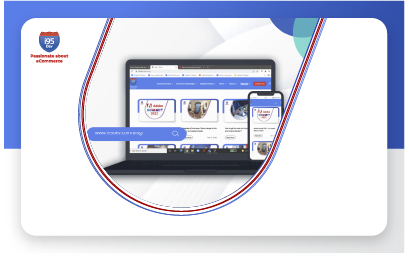The concept of drop shipping has existed for quite a while now. However, it has only gained popularity in recent times. The drop shipping fulfillment process has proved to be a good fit for many companies that are looking to generate sales or deal in the e-commerce sector. If you are not familiar with drop shipping, we highly recommend you read this blog before proceeding reading the current one. However, if you are familiar with the concept, we recommend you read this, as we will talk about how to configure drop shipping in SAP B1.
How Does E-commerce Drop Shipping Work?
Drop shipping is the process where goods are shipped directly from the vendor to the customer without holding any inventory in the warehouse. A warehouse wouldn’t actually have any items, as its a virtual warehouse. So, when the goods come into the drop ship warehouse, it is directly shipped to the customer.
If you’re looking to work with drop shipping in SAP B1, then you first need to set up a warehouse. Dropship warehouses can be used to manage batch and serial items as well. SAP B1 would not record any inventory postings when drop ship warehouses in documents are used.
How to Configure Drop Shipping Within SAP?
Use the below steps to configure drop shipping within SAP.
Define Your Drop Ship Warehouse
In order to use the dropship feature within SAP B1 e-commerce, you must first define at least one warehouse as your dropship warehouse.
Procedure
- From SAP B1 Main Menu, you need to choose Administration – Setup – Inventory – Warehouses.
- Once you’re in Warehouses, go into the Setup window and create a new warehouse. Uncheck the Nettable checkbox, as it would be selected by default.
- Select drop ship checkbox. If you wish to manage all batch and serial items with the warehouse then select the Manage Serial Numbers and Batches checkbox.
- Enter all the data and add the warehouse to your system.
Add New Business Partners
The given procedure will help you add new business partners to your SAP B1.
Procedure
- From SAP B1 Main Menu, go ahead and choose Business Partners – Business Partner Master Data.
- Once you do that, the Business Partner Master Data window will appear.
- Choose ‘Add’ to change to Add mode.
- Select the business partner type in the field that lies to the right of the ‘Code’ field.
- Enter all other information in the relevant fields.
- Choose ‘Add’.
An important thing to note here is that if a particular vendor is also one of your customers, then you need to create two different data records. This means one vendor record and one customer record. This would be the same data, but they have different codes.
Create Sales and Purchase Orders
Once you select a dropship warehouse in your sales order document, SAP B1 would immediately open purchase order.
Procedure
- From SAP B1 Main Menu, choose Sales A/R – Sales Order.
- Enter the customer and item data.
- Once you do that, select drop-ship warehouse for ordered items.
- Then on the Logistics tab, you need to select the Purchase Orders checkbox.
- Now add Sales Order, the purchase orders confirmation window will pop-up. This would enable the automatic creation of purchase orders that are based on the sales order that you added.
- Now for items that you wish to add to the purchase order, select a vendor from the BP Code dropdown list if it is empty. Then go ahead and select item rows and click on ‘Add’
- Save changes and choose the ‘Add’ option.
Your purchase order is now created and the sales order would retain its ‘open’ status.
Benefits Of Drop Shipping
Listed below are a few benefits of drop shipping:
Positive Cash Flow
Drop shipping success is based on the positive cash flow that comes with it. A positive cash flow happens because the distributor gets paid when the goods are sold. This is one of the significant benefits of drop shipping. You can also read, key statistics of drop shipping profitability.
No Duplication Of Work
E-commerce drop shipping also comes with the advantage of eliminating duplication of work, since the entire process is handled by one warehouse that picks, packages, and even ships out the product to the customer.
Reduction In Operation Expenses
This is another positive point of drop shipping. In drop shipping, the company does not have to buy any products. This reduces the operating risk significantly. Also, there is no cost for shipping and warehouse processes too. Drop shipping also takes care of problems like damage to goods stored as well.
Reduces Costs To The Customer
These reductions in costs for inventory and operation expenses ultimately reduce the price to the customer to a great extent, which is one of the reasons why drop shipping seems to work well.
Suited For Web Commerce
Drop shipping also comes with the advantage of not having to set up your business in a physical location. You can sell products without actually having to store them.
Need for an SAP B1 Magento Integration
What makes drop shipping attractive is the fact that you can now offer a wide variety of different items without the headache of carrying an inventory. However, you still need assurance that the item a customer purchased online is the same that is being drop shipped. For this, you need a proper platform so that you as well as your customer knows exactly what is being shipped out. Since you are ordering items from manufacturers that distribute to other businesses, it is essential that you keep track of products available and the orders placed.
Conclusion
To keep track of this, a well-connected e-commerce-ERP solution would allow you to be up-to-date with inventory and avoid any unnecessary problems constantly. A proper e-commerce-ERP integration solution would help keep everything clear and transparent right from the start. In case you are looking out for an e-commerce-ERP integration solution to promote your business function well and have an effective drop ship process put in place, please feel free to connect with us at info@i95dev.com or give us a call at 301.760.7499 and we will be happy to assist you right away.