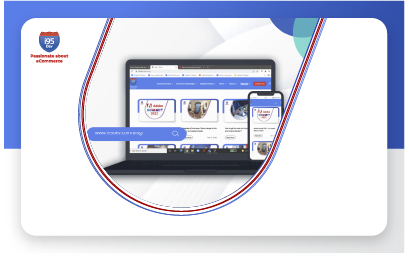January 9, 2025
A Complete Guide to Seamlessly Integrating Adobe Commerce with NetSuite

Integrating Adobe Commerce (formerly Magento) with NetSuite ERP can transform the way businesses operate, offering streamlined workflows, real-time data synchronization, and reduced manual efforts. With Adobe Commerce holding an 8% share of the global eCommerce market, businesses in manufacturing, wholesale, distribution, and vendor management stand to gain immense value from this integration.
For manufacturers, NetSuite’s ERP system empowers them to manage everything from production to financials, offering greater control over their entire operation. Wholesale businesses benefit from real-time syncing of orders, inventory, and customer data, reducing the manual effort of updating multiple systems and improving order accuracy. Distributors can increase operational efficiency, reduce lead times, and manage inventory better, leading to faster fulfillment and stronger customer relationships. Vendors benefit by eliminating data silos and creating a cohesive system for smoother business processes. This integration helps businesses centralize their operations, reduce errors, and improve efficiency.
Supercharge your business with the powerful integration of Adobe Commerce and NetSuite ERP! Unlock seamless operations, boost efficiency, and elevate customer satisfaction — explore the full benefits here.
In this guide, we’ll walk you through the essential steps to integrate Adobe Commerce with NetSuite, highlight the best integration solutions, and discuss the cost of implementation. Whether you’re aiming to improve your business operations or scale your eCommerce presence, Adobe Commerce and NetSuite integration is the key to unlocking your growth potential.
Key Things to Consider for Integrating Adobe Commerce with NetSuite Effectively
1. Choose the Right Integration Solution:
Choosing the right integration solution is the first and most crucial step in the integration process. Key aspects to consider include:
- Real-time Data Sync: It’s critical that the integration solution allows for real-time synchronization of data between Magento and NetSuite. This ensures that your inventory levels, orders, and customer details are always accurate and up to date.
- Customization Capabilities: Every business has unique workflows. Choose an integration solution that offers the flexibility to customize according to your specific needs, whether it’s for advanced inventory management or handling custom order processes.
- Reliable Support: An integration project is a complex task, and things don’t always go as planned. Opt for a solution provider that offers robust, responsive customer support to assist during the integration process and beyond.
2. Develop a Comprehensive Integration Strategy:
Before jumping into implementation, take the time to develop a thorough integration strategy. This will help you stay organized and ensure that the integration meets your business goals.
- Data Mapping Plan: Identify which data fields in Adobe Commerce (Magento) correspond to those in NetSuite. For example, customer names, product SKUs, and order numbers must match exactly to ensure smooth data flow between the two systems. A good data mapping plan ensures that data is transferred accurately and without errors.
- Synchronization Frequency: Decide how often you need data to sync between the two systems. Ideally, you’ll want real-time syncing, but in some cases, scheduled syncs (e.g., hourly or daily) may be sufficient, depending on your business needs.
3. Configure Data Mapping:
Once your strategy is in place, the next step is to configure the integration solution to map data between Adobe Commerce (Magento) and NetSuite accurately. This involves setting up the fields so that data flows correctly from one system to the other. For example, when a customer places an order on Magento, the details should automatically update in NetSuite, ensuring consistent data across both platforms.
4. Thorough Testing:
Before the integration goes live, it’s crucial to conduct comprehensive testing to ensure everything works as expected. This phase includes several key tests:
- Data Validation: Ensure that all data—whether it’s product information, customer details, or order history—transfers accurately between Adobe Commerce (Magento) and NetSuite without errors. This helps to avoid discrepancies in your system that could affect business operations.
- Error Handling: Test how the integration handles errors. If something goes wrong (e.g., data fails to sync), the system should flag the issue and allow for quick resolution.
- Performance Testing: Assess how the integration solution performs under load. You want to make sure it can handle peak business demands, especially during high-traffic periods like sales events or holidays.
5. Continuous Monitoring and Maintenance:
Once the integration is live, ongoing monitoring and maintenance are crucial for keeping everything running smoothly.
- Performance Monitoring: Set up monitoring tools to keep track of integration performance and quickly detect any anomalies or errors in data synchronization.
- System Updates: Both Adobe Commerce (Magento) and NetSuite are continuously evolving. Keep an eye out for software updates, new features, or security patches, and ensure your integration remains compatible with the latest versions of both platforms.
- Proactive Issue Resolution: Regularly check for integration issues and resolve them before they affect your business operations. Whether it’s syncing errors or system performance problems, proactive troubleshooting will keep your systems running smoothly.
Choosing the Best Integration Solution
Now that you’ve got an overview of the steps involved in integration, it’s important to consider how you will integrate Adobe Commerce with NetSuite. There are several options, each with its own advantages and challenges:
- Simple and easy to implement.
- Low cost.
- Minimal technical resources required.
- High customization and flexibility.
- Can handle complex processes (e.g., SKU management, custom workflows).
- Easy to set up.
- Lower cost compared to custom integrations.
- Vendors support available.
- Scalable and cost-effective.
- Easy to set up and deploy.
- Minimal technical expertise needed.
- Batch syncing may delay real-time data transfer.
- Limited scalability for high data volumes.
- Resource-intensive and costly.
- Requires ongoing maintenance and updates.
- Longer deployment time.
- Limited flexibility.
- May not meet unique or complex business requirements
- Scaling limitations.
- Less flexibility compared to custom solutions.
- May not meet specific, unique business needs.
- Potential connectivity or performance issues.
How Much Does an Adobe Commerce to NetSuite Integration Cost?
Thinking about integrating Adobe Commerce with NetSuite but not sure how much it will cost? The answer depends on various factors, as every business has unique needs and requirements. Here’s a breakdown of the key cost components to help you better understand what to expect.
1. Software Licensing: One factor that influences the cost of your integration project is software licensing. Both Adobe Commerce and NetSuite require licensing fees, which can vary based on factors like:
- The size of your organization
- The number of users
- Required customizations or modules
Adobe Commerce offers several editions, each with different pricing, while NetSuite’s fees are tailored to your business size and specific needs. Understanding these costs early on helps with accurate budgeting.
2. Integration Partner Fees: Another factor to consider is the integration partner you select to help you implement your upcoming project. The cost of hiring an integration partner depends on several elements:
- The complexity of your project
- The expertise and experience of the partner
- Additional services like ongoing support or enhancements
Experienced partners with proven success in similar projects may cost more upfront but often deliver better long-term value. Be sure to choose a partner who is transparent about pricing and provides detailed timelines and deliverables.
3. Customization Costs: Customization needs can significantly influence the total cost of your integration. While Adobe Commerce and NetSuite provide comprehensive features, some businesses may require tailored solutions to address unique requirements. If your integration demands custom features or functionality beyond what standard connector apps offer, these enhancements will add to the overall project cost.
4. Training Costs: Another factor that influences the cost of the integration project is training. Most integration partners offer training to help your team get comfortable with the new setup and ensure everything runs smoothly. Look for an integration partner who provides comprehensive training and clear documentation for long-term benefits.
5. Maintenance and Support: Post-integration, ongoing maintenance is necessary to ensure the system continues to operate smoothly. This includes:
- Regular updates
- Troubleshooting issues
- Enhancements as your business evolves
- Planning for these recurring costs will help sustain the value of your integration over time.
Partner with Experts for Seamless Integration
Embracing the Power of Integration At i95Dev, we recognize the challenges that come with eCommerce and ERP integration. We have been doing this for more than a decade and have 350+ customers across 25+ industries using our product. We have an out of the box integration product for Adobe Commerce and NetSuite ERP system. It supports 150+ touch points between the two systems, more than any other solution in the market. If you have any questions or need more information, reach out and talk to our integration experts today.
Not on Adobe Commerce, we support NetSuite ERP integration with other leading platforms like Shopify and BigCommerce. Contact us for more information.
FAQs About NetSuite – Adobe Commerce Integration
How long does it take to integrate NetSuite – Adobe Commerce?
Integration timelines vary, but a well-planned project can typically be completed within a few weeks to a couple of months.
Can I customize the integration?
Yes, many integration solutions offer customization options to align with your specific business needs.
Is real-time synchronization necessary?
Real-time synchronization is highly recommended to maintain data accuracy and ensure smooth operations.
What are the challenges of NetSuite – Adobe Commerce?
Challenges may include data mapping complexities, compatibility issues, and the need for ongoing maintenance. With proper planning and the right solution, these can be overcome.
How do I choose the best integration solution?
Consider factors such as customization capabilities, support, scalability, and pricing when evaluating different integration solutions.
How Does i95Dev Transform NetSuite and Magento Integration?
i95Dev revolutionizes NetSuite and Magento integration with cutting-edge solutions that simplify processes and automate data sync. By ensuring flawless data flow, i95Dev empowers businesses with streamlined operations, real-time order management, inventory updates, and much more.