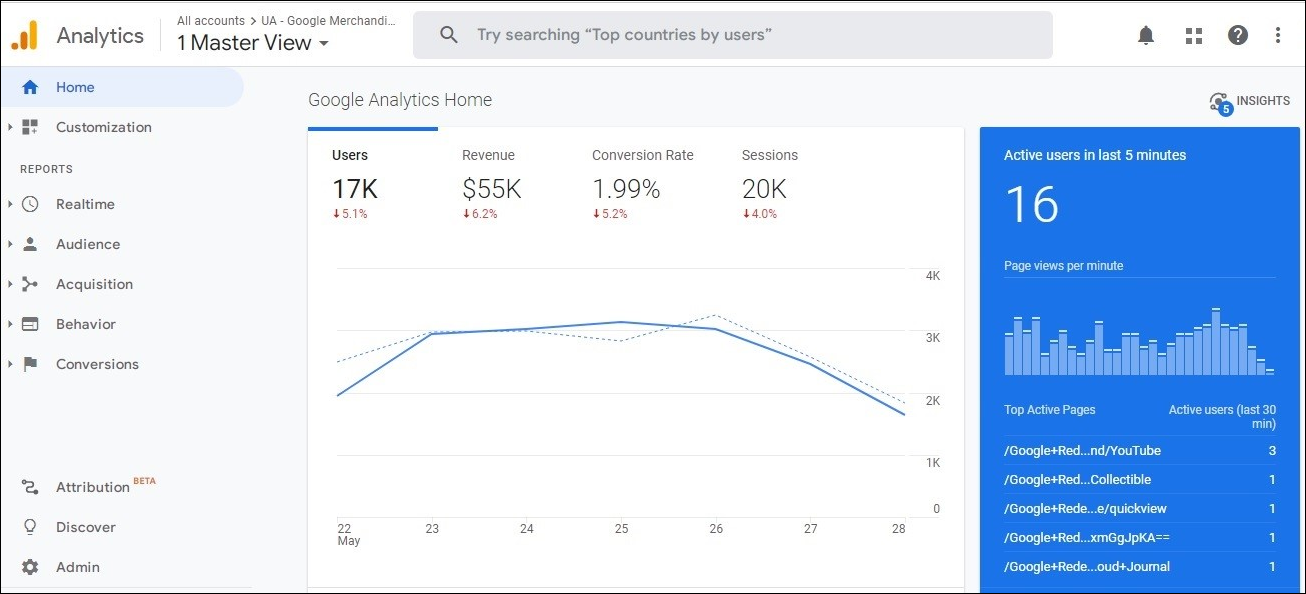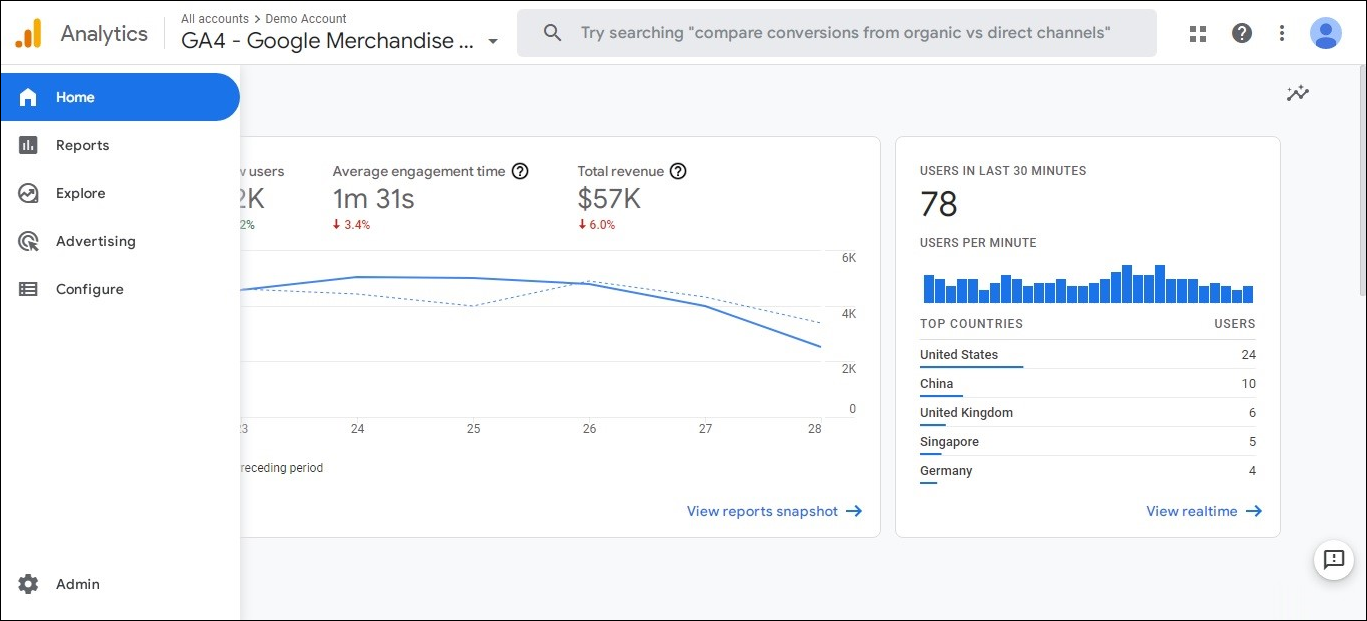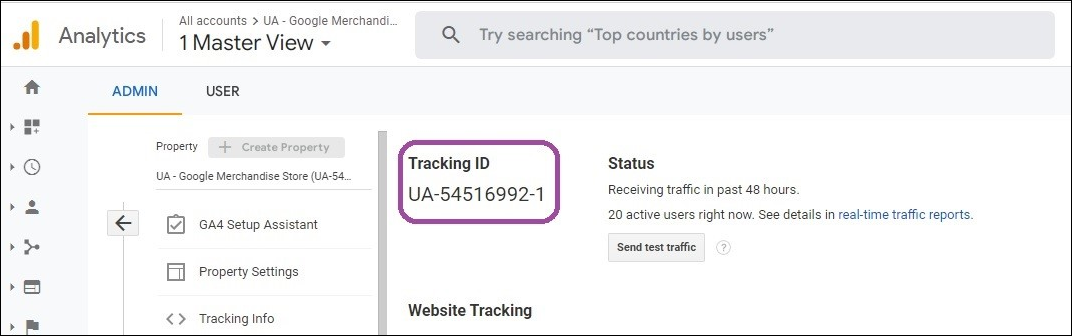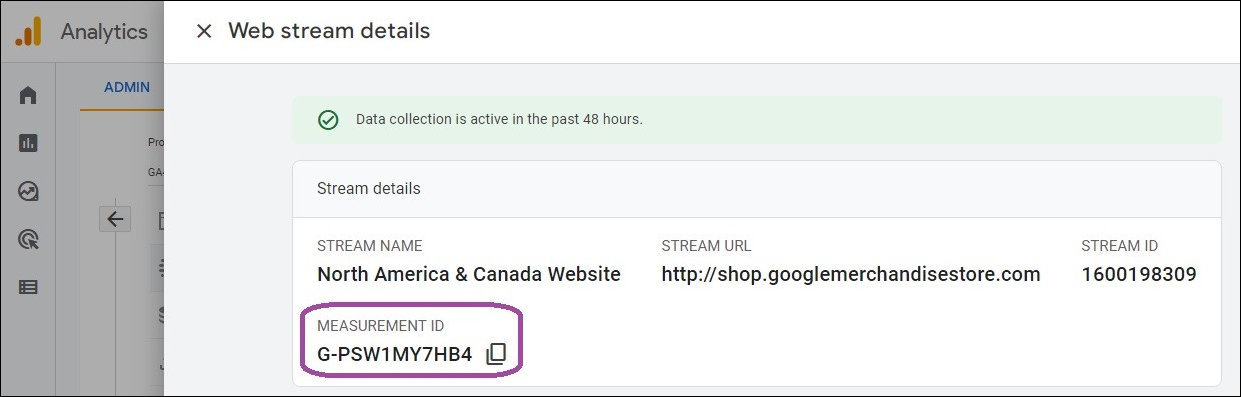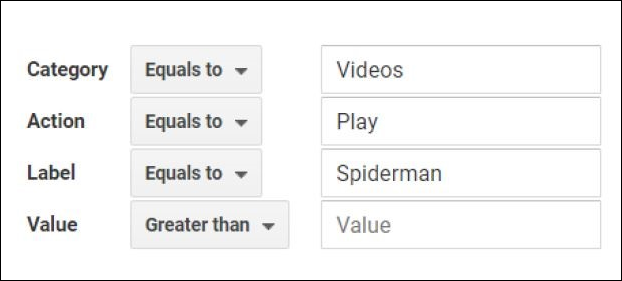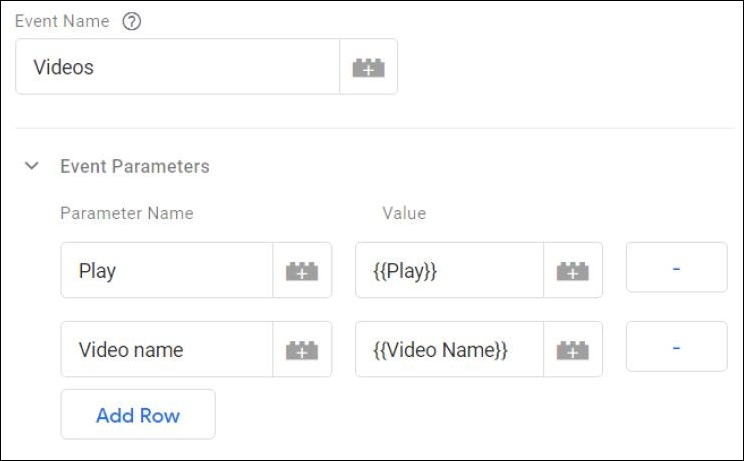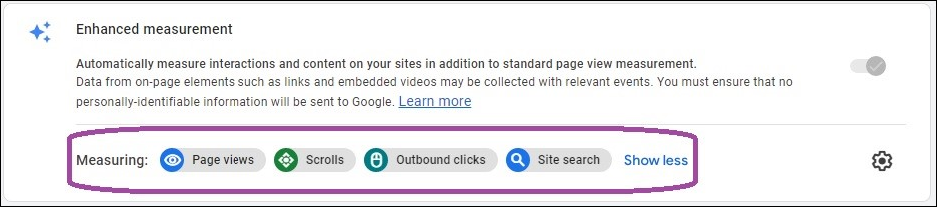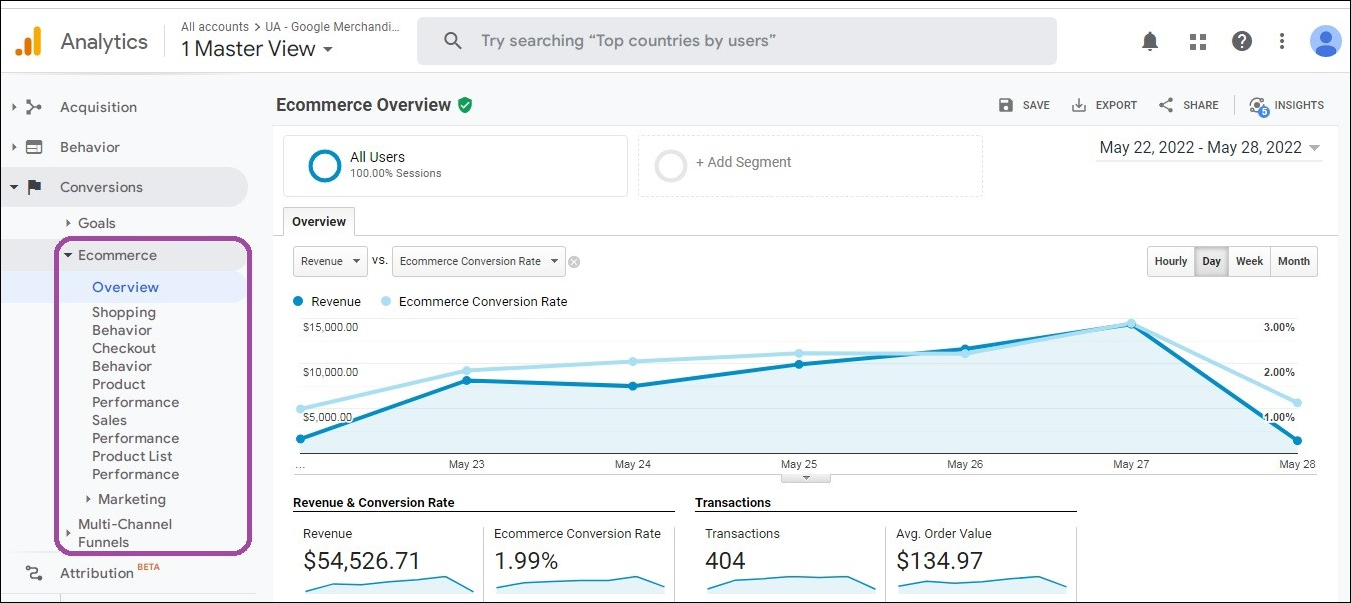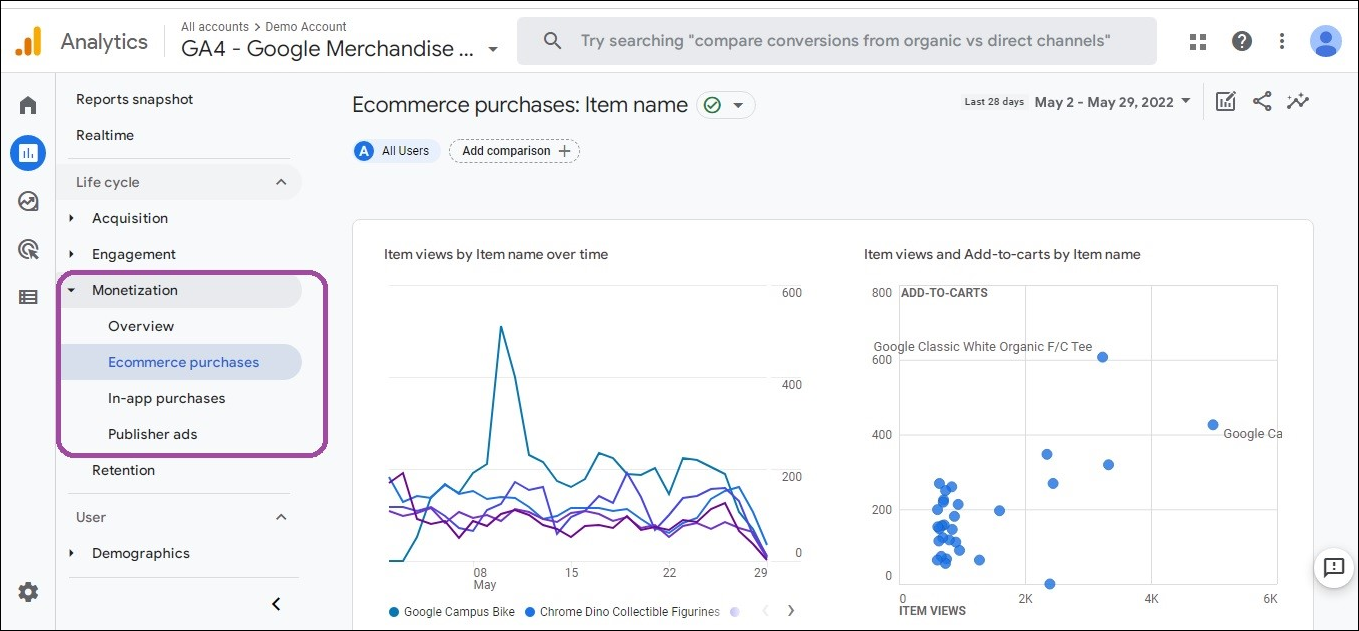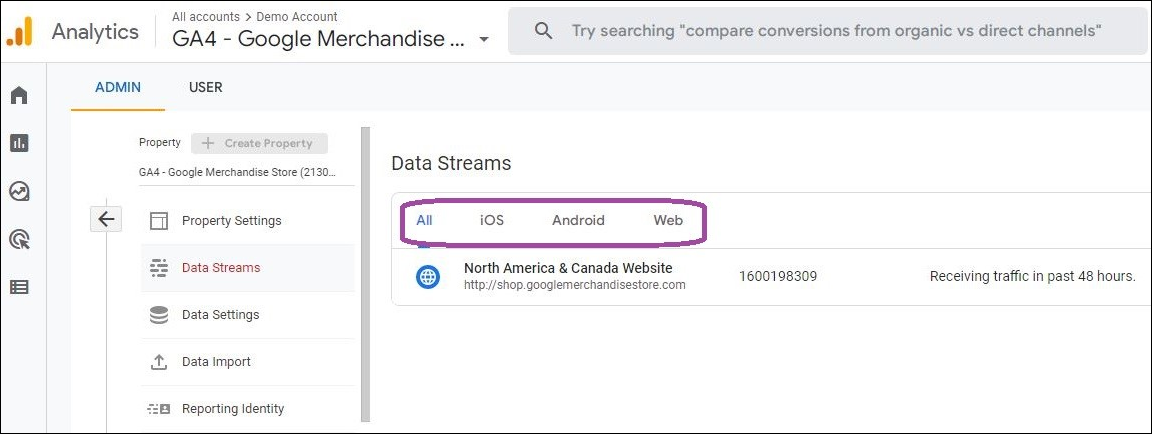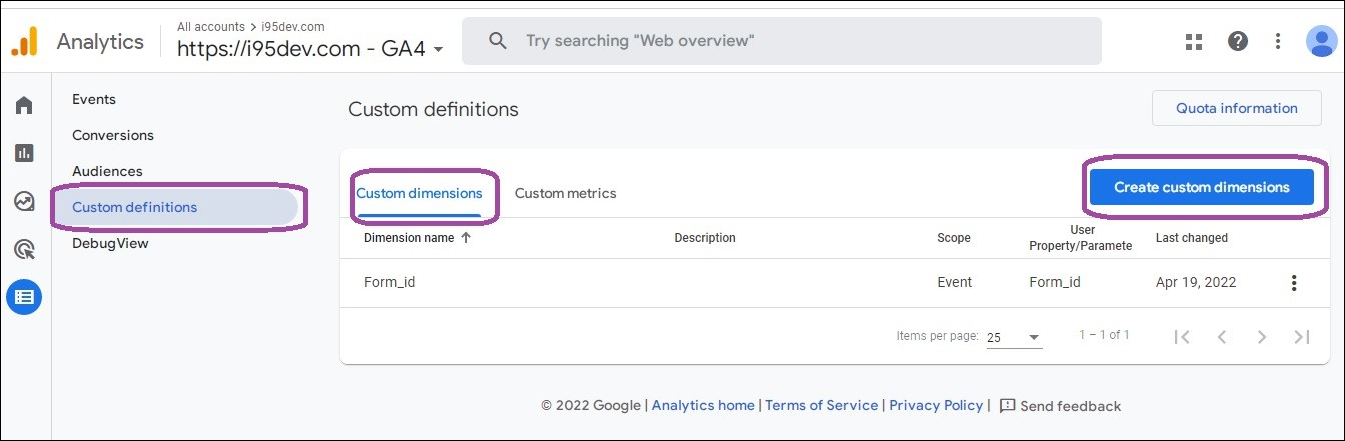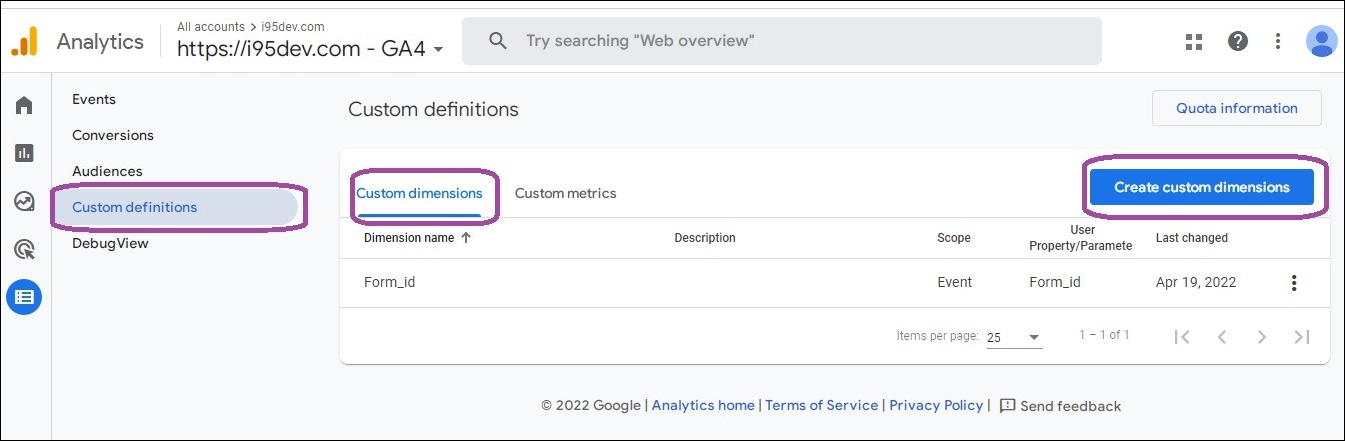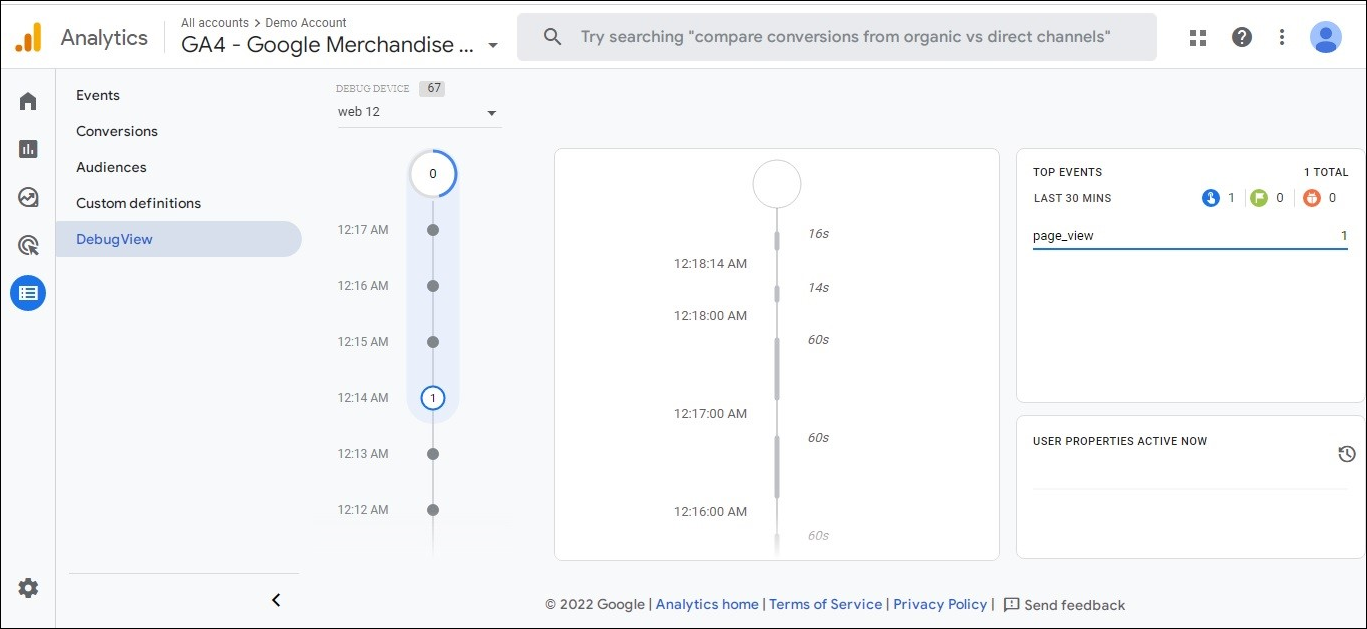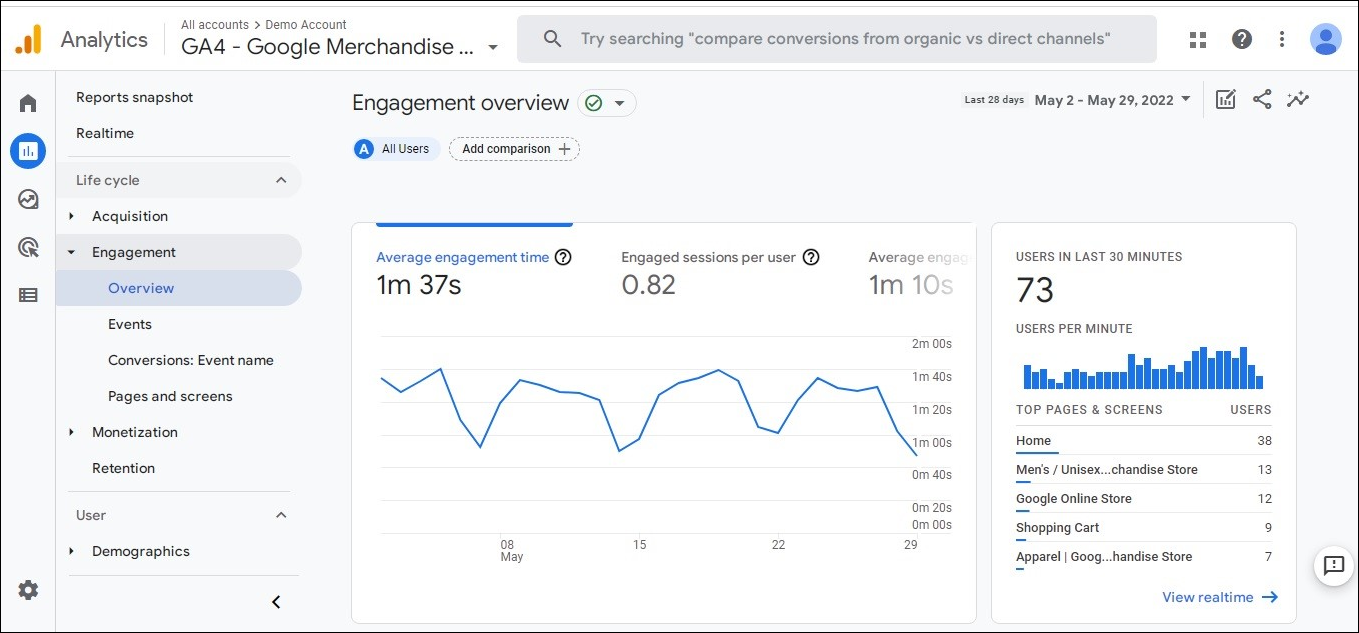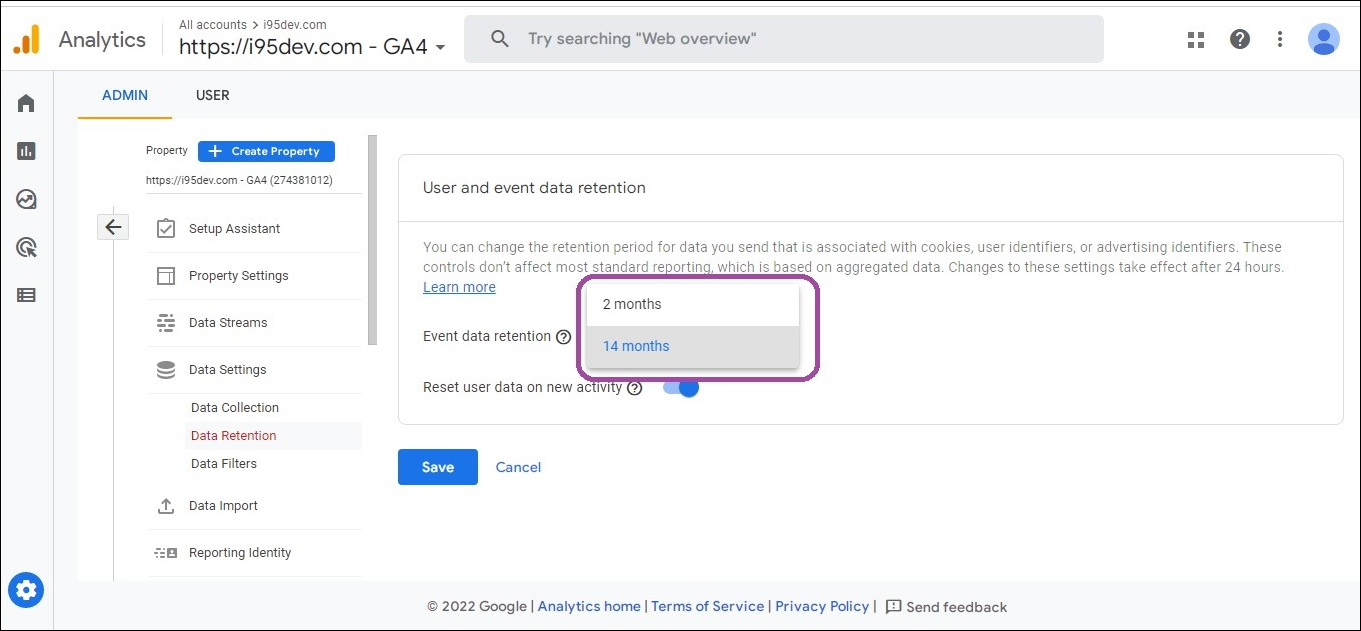Difference between Google Analytics 4
(GA4) Vs. Universal Analytics (GA3)

As we all know, Universal Analytics will be discontinued from 1st July 2023. Hence marketers have to know everything about it well in advance. It’s been a while we have been using GA3, and we are used to its features. But it’s time we take advantage of GA4 and excel analytics to the next level .
Our digital marketing experts have made your job easy by differentiating between GA4 and GA3 features in this blog.
Let’s begin.
Following are the key differences between GA4 Vs. GA3
GA4 Vs. GA3 Platform/Channels
The most important difference between Google Analytics 4 vs. Universal Analytics is the different platforms they support.GA4 supports analytics both mobile and website , whereas GA3 only offers website data analysis.
Reporting interface
The GA4 reporting interface is significantly different than the previous versions. You may wonder where all the familiar tabs have gone? Because many GA3 reports and metrics have been either removed or replaced with advanced ones.
The new reporting interface looks more like Google Analytics for Firebase since GA4 adopts the Firebase data model.
GA4 Vs. GA3 Measuring method
GA4 applies an event-based measurement model centered on events and parameters. Where every activity performed by the user is considered an event. For example, if ‘pageview’ is an event, it will also have every detailed information such as location, time, etc.
Whereas GA3 is a session model, based on sessions and pageviews to track data. Where it stores information like pageviews, events, transactions as hits, and every action is noted.
Sessions
In GA3, a session combines page views, events, and transactions completed by a user within a timeframe. It acts as a container for all the actions a user takes while on the site.
GA4 does not restrict sessions by time. Here, your session count is likely to be less because it does not create new sessions for source changes mid-session. This also affects for average session time hugely.
GA4 Vs. GA3 Tracking ID
To set up tracking in GA4 via GTM, you need a measurement ID, while in GA3, you can do it by using a tracking ID.
Data streams setup and view
In GA3, you have to create separate views and data streams for app and web tracking. Whereas in GA4, you have the option to create separate streams, but you do not have the choice to create different views.
Event tracking setup and automation
In GA3, all the tracked events follow category, action, label, and value schema. GA4 event tracking setup is more flexible where it captures the below four categories of events:
- Automatically collected events
- Enhancement measurement events
- Recommended events
- Custom events
Automatically collected and enhancement measurement events do not require code changes on the page and app. These are captured by default if the web page has gtag.js implemented on the page or via Google Tag Manager.
GA4 Vs. GA3 Event tracking automation
GA4 provides an enhanced measurement feature that allows automatic tracking of the below types of events:
- Scroll tracking
- Outbound clicks
- Site search tracking
- Video engagement
- Tracking file downloads
Both automatically collected and enhancement measurement events in GA4 do not require additional code or tags except recommended and custom events.
eCommerce tracking
GA3 stands tall as compared to GA4 on eCommerce tracking capabilities. GA3 offers a long list of tracking details as compared to GA4. This isn’t a surprise since Google says GA4 is not yet ready for commercial consumption.
Marketers may like: How is Digital Marketing Helping eCommerce Grow?
Cross-device and platform tracking
Since GA4 offers to track features across apps and the web, marketers can track users across devices and platforms. In addition, it uses machine learning to highlight relevant information to marketers automatically.
GA4 tracks using the same schema for web and app, hence it can provide more cross-device and platform tracking that proves to be one of the best tools for omnichannel eCommerce monitoring.
GA4 Vs. GA3 attribution modeling
GA4 lacks attribution modeling options like GA3, which is another reason it is not said to be ready for commercial use. GA3, on the other hand, has robust attribution modeling features via multi-channel funnels and extensive attribution reports.
Custom dimensions and metrics
Both custom dimensions and custom metrics are created differently in GA4 and GA3.
In GA3, you can set the custom dimension to ‘Hit,’ ‘Session,’ ‘User,’ ‘Product.’ While GA4 has no ‘Hit’ scope, it is replaced with an ‘event’ scope. You can also create a custom dimension with the ‘User’ scope. However, you no longer have the option to use the ‘Session’ and ‘Product’ scope.
For custom metrics, in GA3, you are free to set or change the custom metrics to ‘Hit’ or ‘Product.’ And since GA4 is based on an event-based measurement model, you don’t have the option to set or change the custom metrics, and there is only one single scope that is ‘event’ scope.
GA4 Vs. GA3 Debugging
GA4 offers debugView report functionality, which is not available in GA3. This new feature allows you to validate analytics configuration from the reporting interface itself.
Engagement metrics
With GA4, Google Analytics has refreshed the engagement metrics by adding a new set of attributes like Engaged Sessions, Engaged Sessions per User, Engagement Rate, and Engagement time. These metrics help you track users more accurately both on the website and apps than metrics like pageviews and bounce rate in GA3. Moreover, GA4 has no such metrics like bounce rate, unlike GA3.
IP anonymization
In GA3, IP anonymization is disabled by default, and you have the option to enable it. However, in GA4, this feature is built-in and is enabled by default which you cannot disable.
Basically, the IP anonymization feature anonymizes the visitor IP to your website. The last three digits from the visitor’s IP are automatically deleted and replaced with zeros. So, for example, 69.162.81.155 will be anonymized to 69.162.81.0.
Landing page reports
The GA3 landing page reports metrics are missing in GA4.
But don’t worry, as you can very easily find out how often the ‘session_start_ event’ was triggered on a particular page (this is what GA4 uses to trigger new sessions).
GA4 Vs. GA3 Reporting views
For now, there is only one reporting view and no option to create additional views in GA4. Whereas in GA3, you can create up to 25 reporting views per property.
BigQuery schema
GA4 provides a default-free connection to BigQuery. It helps you access your data and run SQL queries for more precise user data analysis. In contrast, GA3 does not come with a default connection unless you are using GA 360.
Session counting method
The session counting method differs in both versions. In GA3, a session is considered a combination of pageviews, events, eCommerce transactions, and social interactions that expire after 30 minutes of inactivity.
In GA4, a session is derived from the “session_start event”, and there is no time limit for it to last. The session will begin to end for apps once moved to the background.
GA4 there are three types of session-based metrics: Sessions, Engaged Sessions, and Engaged Sessions per user.
GA4 Vs. GA3 User counts
GA4 uses User ID method that considers active users who are currently engaged on the site to calculate user count.
GA3, on the other hand, uses Client ID method that considers total users on the site.
Data retention
Universal Analytics stores your data for the period you choose. For example, you have options like 14 months, 26 months, 38 months, and 50 months, and your data does not expire automatically.
However, in Google Analytics 4, you only have two options: 2 months and 14 months. Here your data expires after 14 months.
While you can make a year-on-year comparison, accessing your historical data is not possible.
Conclusion
Summing it up, GA4 has come up with many new features and changes compared to GA3. But, at the same time, there is a long way to go for GA4 with the updates yet to come.
Google itself suggests marketers to create GA4 property and use it parallel with your GA3 property.
You may also like: Google Analytics Offers its New Version:Google Analytics 4 (GA4)
How can i95Dev help?
eCommerce Digital marketing is one of the best services we provide. We believe that analytics should be at the very core of any business to strategize for growth. So our experts help companies to understand the analytics better and strategize better.
Are you struggling to move to GA4? Or do you need assistance in understanding it better? Your struggle ends here.
Recent Blogs
Streamlining eCommerce Business with Adobe Commerce (Magento) and NetSuite Integration
Streamlining eCommerce Business with Adobe Commerce (Magento) and NetSuite Integration Author Category Share In the ever-evolving world of commerce, managing eCommerce operations can feel...
B2B e-commerce – How Home Depot is leading the game
B2B eCommerce – How Home Depot is leading the game Author Category Share The home improvement industry has undergone a remarkable transformation, and at the heart of this change is the rise...
Accelerating Success: Best Practices for Automotive eCommerce
Accelerating Success: Best Practices for Automotive eCommerce Author Category Share In recent years, eCommerce has revolutionized the automotive sector, driving a notable surge in sales and...