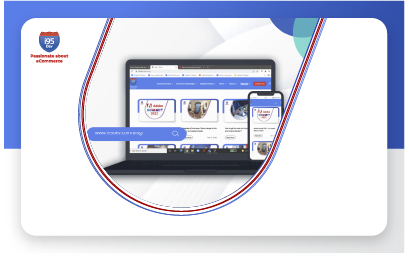How Auto-populate Address Feature
Aids in Faster Checkout
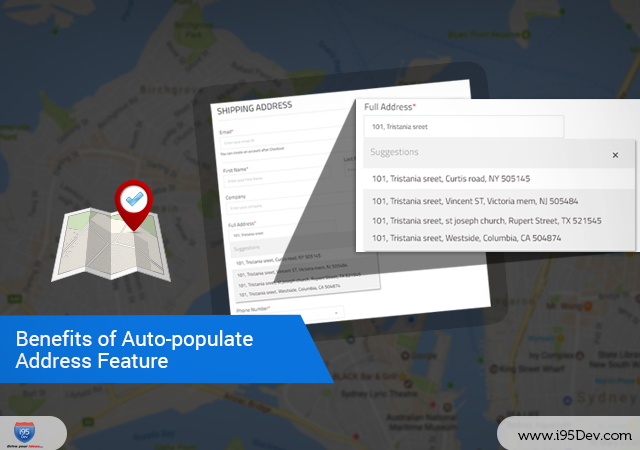
Often, visitors do not like filling the web-forms every time same information is to be repeated. On mobile devices, it is even more irritating. These forms are usually completed in multi-stages and need validation. Thus, users find it time-consuming and often abandon the forms. It is especially true when users are trying to buy something online. Buyers will move to an alternative if they find your website too slow. If your check-out process is not helping the user save time, then you might face the user drop-out.
To allow users to navigate easily and check-out, online store owners must help auto-complete the form making it easier for a user to quickly navigate and in gaining faster checkout. More importantly, customers do not just expect it from Google but also on a large e-commerce website.
It is important that the entire buying cycle give complete customer satisfaction. The transition from wanting to buy to actually buying the product should be smooth. Every new competition that rises in the market in your domain is coming with something new and is adept at using technology better than you use. Therefore, the need for investing in technological solutions is inevitable.
Another important issue that auto-populate plugin address is the tendency to make errors while filling web-forms. Web forms are often filled through the small screen of mobile phones. It leads to frustration of re-typing due to human nature of making errors.
In a study done by Google Developers, it was found that using autocomplete attributes in web forms enable users to complete it 30% faster.
Auto-populate plugins help you to control the way a browser should populate a given web form field. For example, if you want to fill a home address, you can give a hint to your browser by using autocomplete= “address- line1”. This will identify the information on your website correctly and will ensure good user experience. A standard auto-complete feature can give you 100% accuracy with complete customer satisfaction. Often, customers live in multiple places or occupy a part of a large building. Some of them tend to shift too much. Address verification is a useful tool in these situations.
How does the auto address plugins work?
- Auto address plugin uses Google API to provide accurate results.
- Plugin smartly combines or split the multiple address fields into your required format.
- The user enters the address and chooses one correct address from the suggestions.
- Plugin sets the correct selected address into the hidden fields of Magento.
Check out our blog on plugins for some cool ideas.
How to remove an autocomplete plugin from web forms?
To remove the autocomplete on any web form on checkout, you need to overwrite the file that consists of form HTML and add the autocomplete= “off” attribute.
According to a study, customers complete the web forms 30 percent faster when auto-populate plugins are in place.
Auto-populate functionality taking care of business is the point at which it truly helps the clients with more routes than one. This feature helps the users complete the information and help in discovering the right product by auto-suggesting. If implemented correctly, it can help your user to narrow down their search and even correct their misspellings. It will also help the user when terms are really hard to spell.
The other benefits
Probing – The auto-populate feature can help users explore something in which they were not interested before. The auto-suggestions may lead them to think of an alternative product. It might lure them to another product leading to the sale of two products instead of one. A search for a “study table” might lead the client to “study table set” including the matching chair. The retailer’s purpose is achieved if the customer buys “study table set” instead of just a “study table.”
Advertisements – Most experienced websites also use these features to promote the new launch. The new product is auto-suggested the when people search for something related to it. This feature might not result in an immediate sale but will make sure relevant visitors notice your new products.
Assistance – It is important to make the search for the product easy. The search box should be able to give the hint of availability of the product. The auto-suggestions of that product confirm for them that it is available and they can keep going forward.
Top rated Magento’s auto plugin extensions –
Search Autocomplete & Suggest by Aheadworks –
Aheadworks Search Autocomplete & Suggest extension for Magento gives customers a drop-down of destination suggestions. Once they are done typing the third figure in the search field, it allows them to jump to related products page instead of going through the search result page. Additionally, the drop-down tab includes matching keywords to guide the search in the direction of most results.
It features customized look where you can specify the number of suggestions in the drop down. You can write the custom messages that you need to show at the top and bottom of search results. Also, any irrelevant information or out of stock products can be removed.
Ajax Search Autocomplete
Adding Ajax autocomplete is a boon to user experience as the auto suggestions can be directly seen in a search field. It shows search in both the left and right columns. Also, the search appears with a thumbnail image of your product making the website easy to navigate. The CMS pages such as Contact us and Terms and Conditions are also shown in search popup.
It mainly features customizable suggest popup giving you full control over the input column of the search box. It also enables you to put product image in the form of a thumbnail. The product title and description can be put directly in a search popup.
How can i95Dev help you?
Unfortunately, the address validation is available now in the US only. Luckily, nowadays there are many address finders which provide you with a possibility to check user’s address. Using professionally developed extensions, you’ll get suggested addresses alternatives displayed. Once the module gets the street address input, it will provide customers with a suggestion. Afterward, the information will be updated. There are Magento search extensions available in the marketplace that can easily work – when installing on the website. But, Autocomplete Address should work with Google Search. The API needs to configure on both website and search engine.
Magento has the functionality to support Advanced Search by integrating Google’s Address API. Our Magento experts not only help you to configure the Auto search module but also make it customizable with an option to disable/enable. Know more about how else we can customize your online store.
Conclusion
The three main reasons for having an AutoComplete Address extension is:
Firstly, it significantly speeds up the process of entering addresses for your customers because it cuts keystrokes by around 80%. The errors are reduced to a great extent which means no re-typing, re-filling or re-loading of web forms.
Secondly, it ensures that addresses in a database are in standardized, consistent format, reducing the likelihood of duplicates. Multiple users from the same house fill the same address differently giving rise to duplicates. AutoComplete Address encounters this problem effectively.
Thirdly, it populates your database with accurate addresses, so your deliveries and invoices will arrive at the right place. It helps you avoid small errors that are easy to make. The returned parcels can cost you a big amount. The re-shipping cost multiplies to a huge amount making part of the loss to the company.
At i95Dev, Address AutoComplete extension is designed to enhance Magento checkout process. Contact us to know more.